Samba: The process cannot access the file because another process has locked a portion of the file
Category : How-to
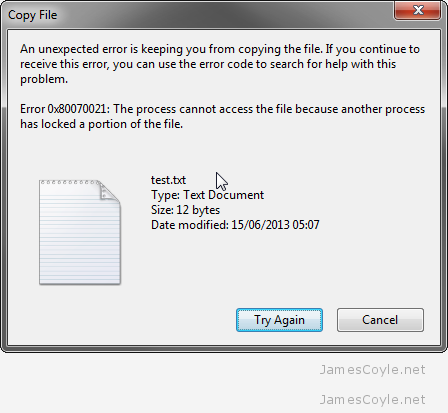 I had a problem with a SMB share which was sharing storage from an NFS mount.
I had a problem with a SMB share which was sharing storage from an NFS mount.
Whilst you could argue that it is not efficient to share storage this way, sometimes there is a valid need.
The error was displayed when creating a none empty file, or copying a non zero byte file to the storage. The error is displayed, in my case in Windows, in a dialogue box.
Error:
The process cannot access the file because another process has locked a portion of the file
To fix this issue we need to open the smb.conf file on the Samba server
vi /etc/samba/smb.conf
In the general section of the smb.conf (that is usually the part at the top of the file) add “strict locking = no“. An example of how your smb.conf file may look is below.
[global]
netbios name = sambaserver
workgroup = JAMESCOYLE
security = user
encrypt passwords = yes
strict locking = no
[homes]
comment = %u's Home Directory
browsable = no
read only = no
When strict locking is disabled, the NFS server will only lock the file when the client tells it to. When it is enabled, the NFS server locks the file on every read and write.
19 Comments
aGus
9-Sep-2013 at 3:36 amMany Thanks to you James :)
franz
26-Sep-2013 at 6:51 amsaved my morning, thx
Stym
30-Jan-2014 at 1:55 pmRight on spot. Thanks.
james.coyle
30-Jan-2014 at 1:59 pmI’m glad it helped!
Ganesh
11-Sep-2017 at 4:56 pmThis worked Thanks James….
Erick Rivera
20-Feb-2014 at 5:59 pmExcellent my friend, works fine.
Thanks
Aaron
16-Apr-2014 at 3:30 pmVery helpful after migrating from an ancient samba server and no one could save work. Thanks!
goudeuk
25-Jun-2014 at 11:02 amA big THANK YOU
Ingo ratsdorf
25-Aug-2014 at 2:58 amHmm, interesting. The documentation says that strict locking is off by default anyway…
So puzzled on whether this is correct or whether some OSes are implementing different defaults.
(ref http://oreilly.com/openbook/samba/book/ch05_05.html)
Peter Huang
29-Apr-2015 at 12:59 pm>> When [strict locking] is enabled, the NFS server locks the file on every read and write.
From what I’ve read, “strict locking” means that each read/write will check whether a range is locked before performing the operation (or fail if the range is locked); not that the read/write itself actually locks a range. I guess it is effectively the same if each read/write is atomic (ie. reads from different clients can not occur at the same time). If however, two reads can occur at the same time (think two very large data reads), then a read that performs a lock (as opposed to just checking for a lock) could conceivable cause another simultaneous read to fail
https://www.samba.org/samba/docs/man/Samba-HOWTO-Collection/locking.html
razali
22-Sep-2015 at 4:41 ambig thank, and my problem solved
Eduard
22-Oct-2015 at 5:18 pmJames
Almost 3 years on and still making lives easier. Thanks a million.
Ed
Alexandre Peloquin
5-May-2016 at 2:12 amWorked like a charm! Thank you!
james.coyle
5-May-2016 at 2:17 amGreat!
Alejandro
14-May-2016 at 8:46 pmThank you so much!
Dragos
17-Feb-2017 at 1:47 pmThank you too !!!
tu
12-Jul-2017 at 1:19 pmThank you very much for this solution.
Worked like a charm.
Fernando Mérito
9-Aug-2017 at 11:37 pmThank you so much! thanks for sharing
Zhibin
13-Feb-2018 at 3:25 pmCan not thank you more. You saved me!