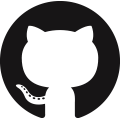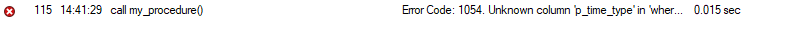First off let’s create a table to store the bank holiday values. You may need to adjust this slightly depending on your SQL server technology being used (this was tested on MySQL/ MariaDB Server) but this is standard SQL dialect and should work on any RDBMS that respects the current SQL standards.
DROP TABLE IF EXISTS bank_holidays;
CREATE TABLE bank_holidays (
holiday_date date NULL
, holiday_description INT NULL
, PRIMARY KEY (holiday_date)
);
The next step is to insert the bank holiday values below. This table is currently for 2012 up to 2019 for England and Wales.
INSERT INTO bank_holidays(holiday_date, holiday_description) VALUES('20190101', 'New Year’s Day');
INSERT INTO bank_holidays(holiday_date, holiday_description) VALUES('20190419', 'Good Friday');
INSERT INTO bank_holidays(holiday_date, holiday_description) VALUES('20190422', 'Easter Monday');
INSERT INTO bank_holidays(holiday_date, holiday_description) VALUES('20190506', 'Early May bank holiday');
INSERT INTO bank_holidays(holiday_date, holiday_description) VALUES('20190527', 'Spring bank holiday');
INSERT INTO bank_holidays(holiday_date, holiday_description) VALUES('20190826', 'Summer bank holiday');
INSERT INTO bank_holidays(holiday_date, holiday_description) VALUES('20191225', 'Christmas Day');
INSERT INTO bank_holidays(holiday_date, holiday_description) VALUES('20191226', 'Boxing Day');
INSERT INTO bank_holidays(holiday_date, holiday_description) VALUES('20181226', 'Boxing Day');
INSERT INTO bank_holidays(holiday_date, holiday_description) VALUES('20181225', 'Christmas Day');
INSERT INTO bank_holidays(holiday_date, holiday_description) VALUES('20180827', 'Summer bank holiday');
INSERT INTO bank_holidays(holiday_date, holiday_description) VALUES('20180528', 'Spring bank holiday');
INSERT INTO bank_holidays(holiday_date, holiday_description) VALUES('20180507', 'Early May bank holiday');
INSERT INTO bank_holidays(holiday_date, holiday_description) VALUES('20180402', 'Easter Monday');
INSERT INTO bank_holidays(holiday_date, holiday_description) VALUES('20180330', 'Good Friday');
INSERT INTO bank_holidays(holiday_date, holiday_description) VALUES('20180101', 'New Year’s Day');
INSERT INTO bank_holidays(holiday_date, holiday_description) VALUES('20171226', 'Boxing Day');
INSERT INTO bank_holidays(holiday_date, holiday_description) VALUES('20171225', 'Christmas Day');
INSERT INTO bank_holidays(holiday_date, holiday_description) VALUES('20170828', 'Summer bank holiday');
INSERT INTO bank_holidays(holiday_date, holiday_description) VALUES('20170529', 'Spring bank holiday');
INSERT INTO bank_holidays(holiday_date, holiday_description) VALUES('20170501', 'Early May bank holiday');
INSERT INTO bank_holidays(holiday_date, holiday_description) VALUES('20170417', 'Easter Monday');
INSERT INTO bank_holidays(holiday_date, holiday_description) VALUES('20170414', 'Good Friday');
INSERT INTO bank_holidays(holiday_date, holiday_description) VALUES('20170102', 'New Year’s Day (substitute day)');
INSERT INTO bank_holidays(holiday_date, holiday_description) VALUES('20161227', 'Christmas Day (substitute day)');
INSERT INTO bank_holidays(holiday_date, holiday_description) VALUES('20161226', 'Boxing Day');
INSERT INTO bank_holidays(holiday_date, holiday_description) VALUES('20160829', 'Summer bank holiday');
INSERT INTO bank_holidays(holiday_date, holiday_description) VALUES('20160530', 'Spring bank holiday');
INSERT INTO bank_holidays(holiday_date, holiday_description) VALUES('20160502', 'Early May bank holiday');
INSERT INTO bank_holidays(holiday_date, holiday_description) VALUES('20160328', 'Easter Monday');
INSERT INTO bank_holidays(holiday_date, holiday_description) VALUES('20160325', 'Good Friday');
INSERT INTO bank_holidays(holiday_date, holiday_description) VALUES('20160101', 'New Year’s Day');
INSERT INTO bank_holidays(holiday_date, holiday_description) VALUES('20151228', 'Boxing Day (substitute day)');
INSERT INTO bank_holidays(holiday_date, holiday_description) VALUES('20151225', 'Christmas Day');
INSERT INTO bank_holidays(holiday_date, holiday_description) VALUES('20150831', 'Summer bank holiday');
INSERT INTO bank_holidays(holiday_date, holiday_description) VALUES('20150525', 'Spring bank holiday');
INSERT INTO bank_holidays(holiday_date, holiday_description) VALUES('20150504', 'Early May bank holiday');
INSERT INTO bank_holidays(holiday_date, holiday_description) VALUES('20150406', 'Easter Monday');
INSERT INTO bank_holidays(holiday_date, holiday_description) VALUES('20150403', 'Good Friday');
INSERT INTO bank_holidays(holiday_date, holiday_description) VALUES('20150101', 'New Year’s Day');
INSERT INTO bank_holidays(holiday_date, holiday_description) VALUES('20141226', 'Boxing Day');
INSERT INTO bank_holidays(holiday_date, holiday_description) VALUES('20141225', 'Christmas Day');
INSERT INTO bank_holidays(holiday_date, holiday_description) VALUES('20140825', 'Summer bank holiday');
INSERT INTO bank_holidays(holiday_date, holiday_description) VALUES('20140526', 'Spring bank holiday');
INSERT INTO bank_holidays(holiday_date, holiday_description) VALUES('20140505', 'Early May bank holiday');
INSERT INTO bank_holidays(holiday_date, holiday_description) VALUES('20140421', 'Easter Monday');
INSERT INTO bank_holidays(holiday_date, holiday_description) VALUES('20140418', 'Good Friday');
INSERT INTO bank_holidays(holiday_date, holiday_description) VALUES('20140101', 'New Year’s Day');
INSERT INTO bank_holidays(holiday_date, holiday_description) VALUES('20131226', 'Boxing Day');
INSERT INTO bank_holidays(holiday_date, holiday_description) VALUES('20131225', 'Christmas Day');
INSERT INTO bank_holidays(holiday_date, holiday_description) VALUES('20130826', 'Summer bank holiday');
INSERT INTO bank_holidays(holiday_date, holiday_description) VALUES('20130527', 'Spring bank holiday');
INSERT INTO bank_holidays(holiday_date, holiday_description) VALUES('20130506', 'Early May bank holiday');
INSERT INTO bank_holidays(holiday_date, holiday_description) VALUES('20130401', 'Easter Monday');
INSERT INTO bank_holidays(holiday_date, holiday_description) VALUES('20130329', 'Good Friday');
INSERT INTO bank_holidays(holiday_date, holiday_description) VALUES('20130101', 'New Year’s Day');
INSERT INTO bank_holidays(holiday_date, holiday_description) VALUES('20121226', 'Boxing Day');
INSERT INTO bank_holidays(holiday_date, holiday_description) VALUES('20121225', 'Christmas Day');
INSERT INTO bank_holidays(holiday_date, holiday_description) VALUES('20120827', 'Summer bank holiday');
INSERT INTO bank_holidays(holiday_date, holiday_description) VALUES('20120605', 'Queen’s Diamond Jubilee (extra bank holiday)');
INSERT INTO bank_holidays(holiday_date, holiday_description) VALUES('20120604', 'Spring bank holiday (substitute day)');
INSERT INTO bank_holidays(holiday_date, holiday_description) VALUES('20120507', 'Early May bank holiday');
INSERT INTO bank_holidays(holiday_date, holiday_description) VALUES('20120409', 'Easter Monday');
INSERT INTO bank_holidays(holiday_date, holiday_description) VALUES('20120406', 'Good Friday');
INSERT INTO bank_holidays(holiday_date, holiday_description) VALUES('20120102', 'New Year’s Day (substitute day)');
For a more up to date list, please see my github page.
Please submit a PR if you have collated a list yourself, or have any updates to an existing list. The repository currently covers the UK, but I’d be more than happy to accept a PR for other countries!