 Today, the Proxmox VE team have released a new version of Proxmox, incrementing the major version to 5.0!
Today, the Proxmox VE team have released a new version of Proxmox, incrementing the major version to 5.0!
The new version packs in a raft of new features, the headline being the new Replicated Storage feature which enables batch style synchronisation of local storage volumes across servers.
You can download the ISO from https://www.proxmox.com/en/downloads/item/proxmox-ve-5-0-iso-installer
Highlights of the 5.0 release:
- Based on Debian Stretch 9.0
- Kernel 4.10.15
- QEMU 2.9
- LXC: update to 2.0.8
- New asynchronous Storage Replication feature (needs ZFS, technology preview)
- New/updated LXC templates (Debian, Ubuntu, CentOS, Fedora, OpenSUSE, Arch Linux, Gentoo and Alpine)
- Updated/improved noVNC console]
- Ceph v12.1.0 Luminous (technology preview), packaged by Proxmox
- Live migration with local storage
- GUI improvements
- USB und Host PCI address visibility
- improved bulk and filtering options
- Improved installation ISO
- Importing Qemu/KVM_Virtual_Machines#_importing_virtual_machines_from_foreign_hypervisors
- Improved reference documentation with screenshots
- Countless bug fixes and package updates
Upgrade
Before updating, make sure all your VM’s have been stopped, both LXC and KVM. Ensure you have the required repository entries for apt. You’ll either need a valid license key or to add the less stable pve-no-subscription repository.
Update your apt for Debian, edit /etc/apt/sources.list and replace it with:
deb http://ftp.at.debian.org/debian stretch main contrib
# security updates
deb http://security.debian.org stretch/updates main contrib
And your Proxmox repository source /etc/apt/sources.list.d/pve-enterprise.list to the below. See Proxmox 3.1 package/ updates manager (this also works for version 5.x) for more information.
deb https://enterprise.proxmox.com/debian/pve stretch pve-enterprise
Run the below commands on each server in your cluster.
apt-get update
apt-get dist-upgrade
Restart all Proxmox servers to complete the installation.
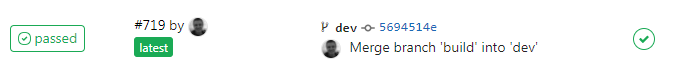
 Renaming a Linux server’s hostname is usually a trivial task, and that’s no Different to a Proxmox server providing it’s not part of a cluster. If your machine is in a cluster then things get a bit more complicated and that’s a blog subject for another day.
Renaming a Linux server’s hostname is usually a trivial task, and that’s no Different to a Proxmox server providing it’s not part of a cluster. If your machine is in a cluster then things get a bit more complicated and that’s a blog subject for another day.