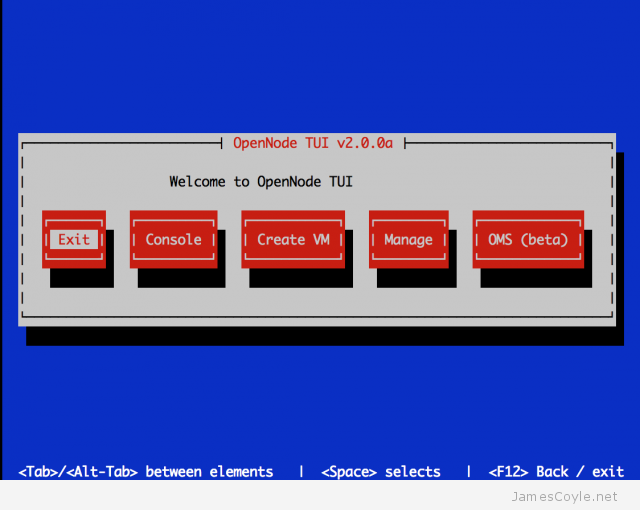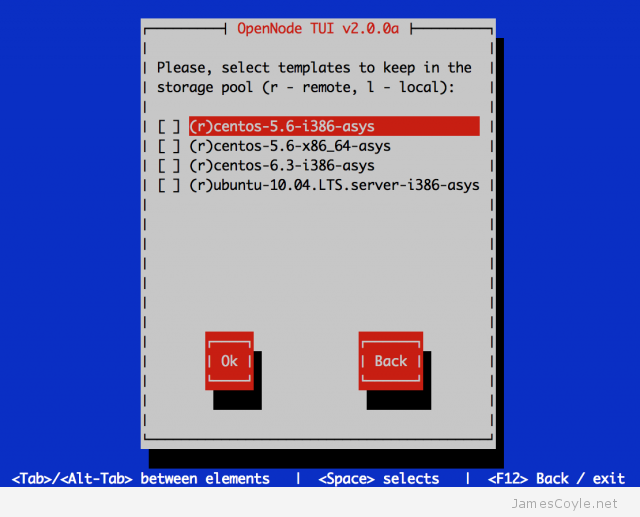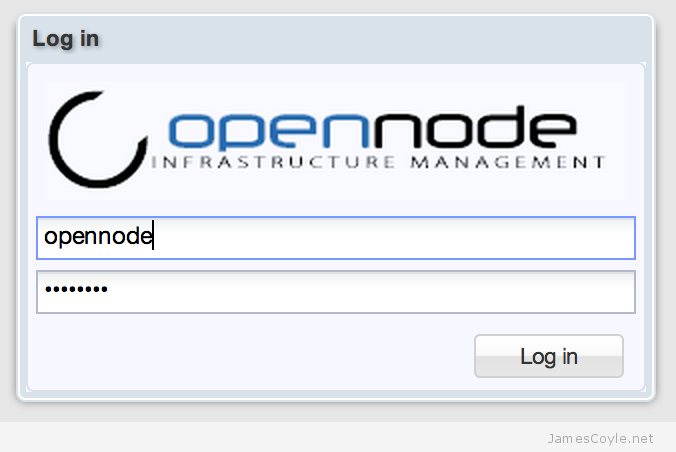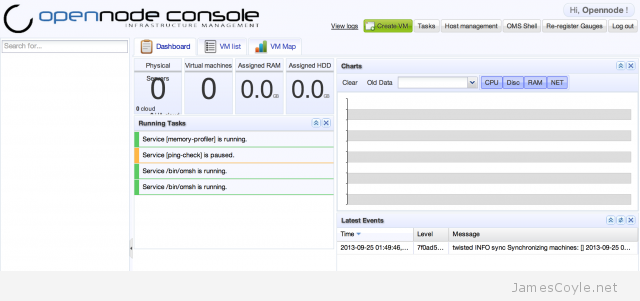Over the past few days I have been looking at alternative virtualisation servers to Proxmox VE, something which I have been using for the past few years. This has been prompted by Proxmox’ recent move to subscription based stable repositories and free test repositories. What this means is that unless I pay a subscription, I am no longer allowed to use the stable Proxmox binaries through apt-get and have to use potentially unsafe ‘test’ binaries. Of cause, I could build the latest stable binaries directly from git but then there is another problem – I don’t know what commit is marked as ‘stable’ to use as my build source.
Over the past few days I have been looking at alternative virtualisation servers to Proxmox VE, something which I have been using for the past few years. This has been prompted by Proxmox’ recent move to subscription based stable repositories and free test repositories. What this means is that unless I pay a subscription, I am no longer allowed to use the stable Proxmox binaries through apt-get and have to use potentially unsafe ‘test’ binaries. Of cause, I could build the latest stable binaries directly from git but then there is another problem – I don’t know what commit is marked as ‘stable’ to use as my build source.
The trouble is, Proxmox is very good and has been around for quite a while under constant development. This means that it is feature rich, supporting two virtualisation methods (OpenVZ and KVM), has native support for many storage backends and has a nice web-based GUI to control it all. Other offerings are plentiful but none do quite the same job as Proxmox.
OpenNode is the closest I can find which is an immature version of Proxmox based on CentOS. It has support for both OpenVZ and KVM as well as a web GUI to administer it. It is a much younger product so don’t expect the same functionality as Proxmox but it’s showing promise and has an active and growing user base.
OpenNode has a few extras, compared with Proxmox, such as a SSH based GUI for downloading and maintaining VM templates (OpenVZ and KVM), adding storage locations and creating new VMs. The command is called opennode and starts a shell based GUI which you can move through with TAB and arrow keys.
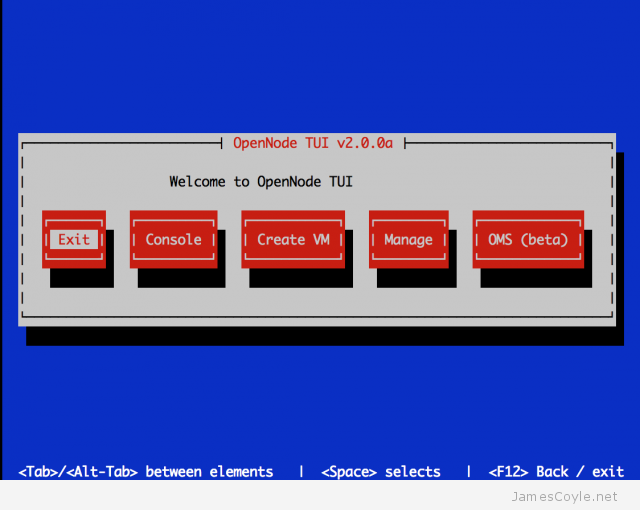
Main menu in the TUI, the shell based administration tool.
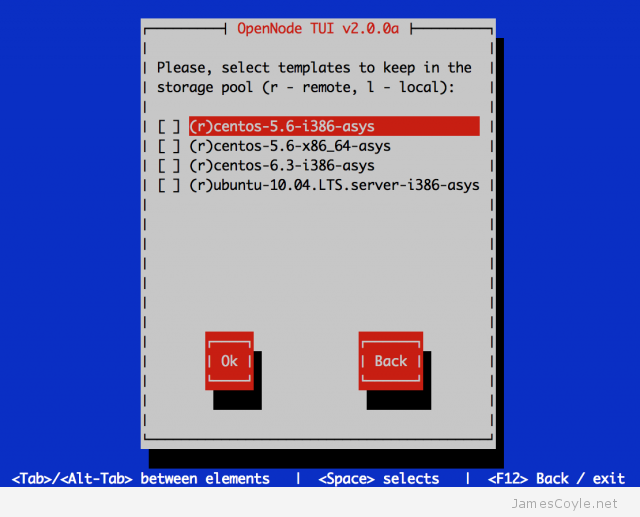
The KVM template download screen above is quite limited, however the are more up-to-date options for OpenVZ templates.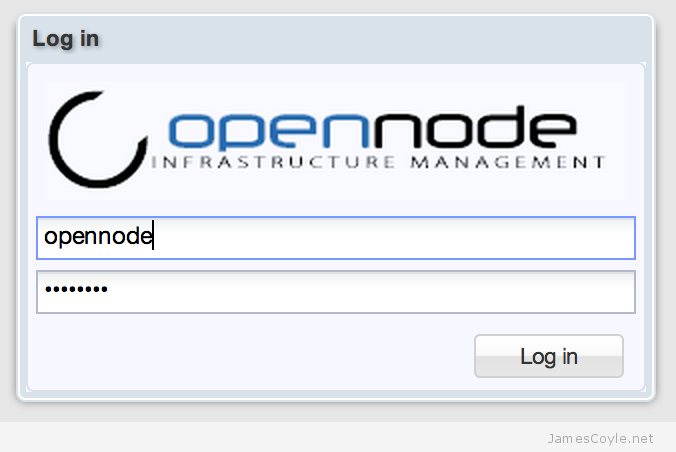
The web based GUI is hosted on a running OpenVZ container which, using the TUI tool, is registered with the OpenNode system. You can download and register the web based GUI using the TUI utility from the command line.
After logging in with the following:
- username = opennode
- password = changeme
You will be presented with the home page – I have nothing running at the moment as you can see from the below screen.
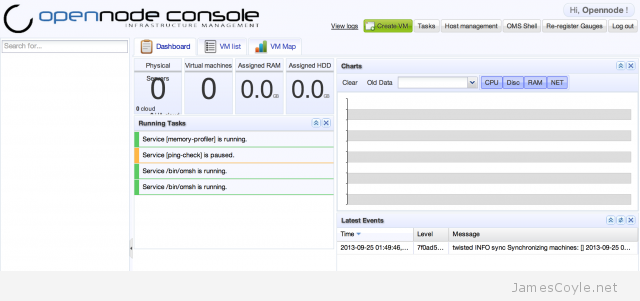
As I said previously, this is still a little immature compared with Proxmox – it’s not as feature rich or as polished. That said, it looks after OpenVZ and KVM VMs and makes it very easy to add new templates and edit and create your own. The most understated attribute is the web Terminal – it doesn’t require Java and works like a charm! Combine that with no annoying ‘No valid subscription’ popups and OpenNode is looking more and more appealing.
So… should you ditch Proxmox and make the switch? I’m not sure, but be damn sure to give it a trial.
 The latest release of Proxmox VE has entered it’s first BETA today with the release of Proxmox VE 4.0 BETA 1.
The latest release of Proxmox VE has entered it’s first BETA today with the release of Proxmox VE 4.0 BETA 1.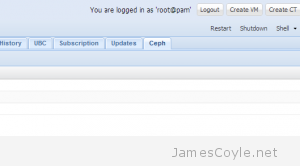 Proxmox has just released a new feature to the Proxmox VE software – Ceph integration. It is currently in BETA and available to test from the pvetest repository.
Proxmox has just released a new feature to the Proxmox VE software – Ceph integration. It is currently in BETA and available to test from the pvetest repository. Over the past few days I have been looking at alternative virtualisation servers to Proxmox VE, something which I have been using for the past few years. This has been prompted by Proxmox’ recent move to subscription based stable repositories and free test repositories. What this means is that unless I pay a subscription, I am no longer allowed to use the stable Proxmox binaries through apt-get and have to use potentially unsafe ‘test’ binaries. Of cause, I could build the latest stable binaries directly from git but then there is another problem – I don’t know what commit is marked as ‘stable’ to use as my build source.
Over the past few days I have been looking at alternative virtualisation servers to Proxmox VE, something which I have been using for the past few years. This has been prompted by Proxmox’ recent move to subscription based stable repositories and free test repositories. What this means is that unless I pay a subscription, I am no longer allowed to use the stable Proxmox binaries through apt-get and have to use potentially unsafe ‘test’ binaries. Of cause, I could build the latest stable binaries directly from git but then there is another problem – I don’t know what commit is marked as ‘stable’ to use as my build source.