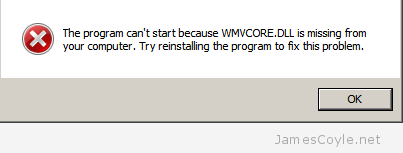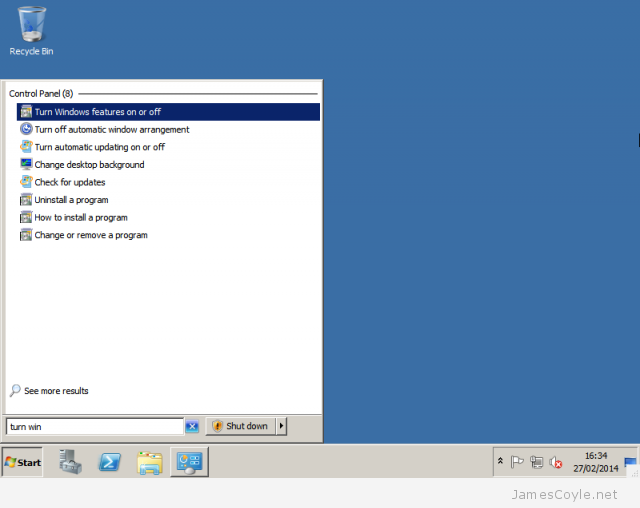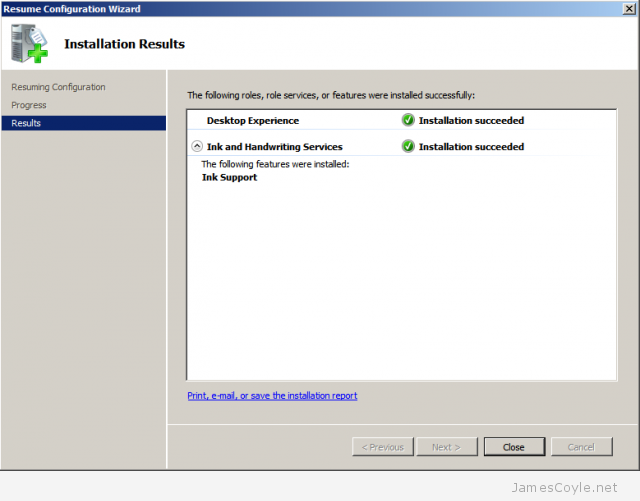Windows Error: “The program can’t start because WMVCORE.DLL is missing from your computer” in Windows Server 2008″
Category : How-to
I recently received the below error when running Blue Iris CCTV software on Windows Server 2008.
The program can’t start because WMVCORE.DLL is missing from your computer. Try reinstalling the program to fix this problem.The error is caused by not having the Windows Media Player libraries installed. You can easily resolve the error by installing the Desktop Experience for Windows Server 2008 which includes Windows Media Player.
Click the start menu and start to type Turn Windows features on or off and click it when it appears in the menu.
Click Features and click Add Features. Find the Desktop Experience entry and tick the check box. Click Add Required Features in the new dialogue which pops up.
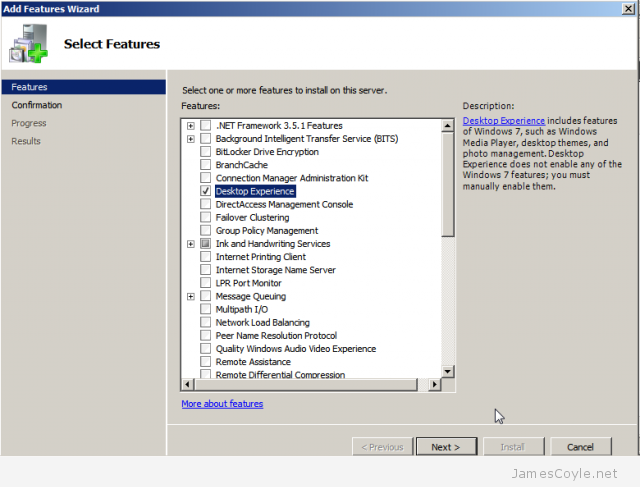
Click Next and then Install to install the required features. Click Close and then Yes to restart your computer and complete the installation.
When your computer restarts, click Close and Windows Media Player will now be available.