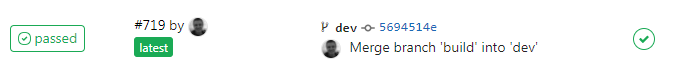Docker Compose yml for Gitlab and Gitlab Runner
Category : Docker Compose Files
version: '3.5'
services:
gitlab:
image: gitlab/gitlab-ce:latest
hostname: www.jamescoyle.net
restart: unless-stopped
environment:
GITLAB_OMNIBUS_CONFIG: |
gitlab_rails['gitlab_shell_ssh_port'] = 8822
ports:
- "8000:80"
- "8822:22"
volumes:
- ./config/gitlab:/etc/gitlab
- ./data/gitlab:/var/opt/gitlab
- ./logs:/var/log/gitlab
networks:
- gitlab
gitlab-runner:
image: gitlab/gitlab-runner:alpine
restart: unless-stopped
depends_on:
- gitlab
volumes:
- ./config/gitlab-runner:/etc/gitlab-runner
- /var/run/docker.sock:/var/run/docker.sock
networks:
- gitlab
networks:
gitlab:Create a new directory and save the above file inside it as docker-compose.yml. You’ll need to replace the field hostname with the external URL that you’ll use to access your Gitlab instance.
mkdir gitlab
vi gitlab\docker-compose.ymlRun docker-compose up -d to fetch the images from the docker hub and create your Gitlab instance. You’ll be able to access Gitlab from a browser on port 8000 and the SSH on port 8822.