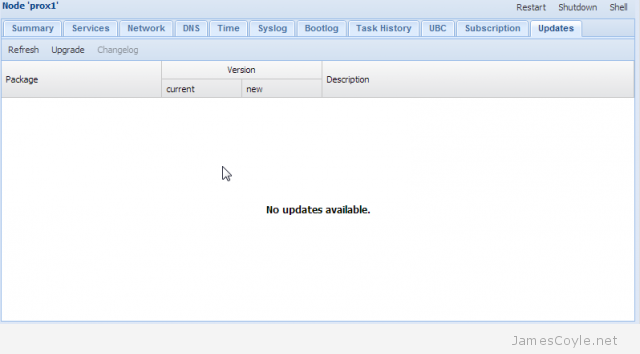Remove the Proxmox “No Valid Subscription” message
Category : How-to
 Proxmox 3.1 has implemented a new repository setup, as described in my recent blog post.
Proxmox 3.1 has implemented a new repository setup, as described in my recent blog post.
Each time you log into Proxmox 3.1 a dialogue box pops up with the message:
You do not have a valid subscription for this server. Please visit www.proxmox.com to get a list of available options.
One way to remove the message is to purchase a subscription from the Proxmox team. Remember that paying subscriptions keeps the development of Proxmox progressing. For the recent release, the subscription cost has been heavily reduced and is more affordable than ever.
The fact of the matter is, I started using Proxmox as a free and open source tool and expected it to stay that way. Had I known a subscription element would have been introduced, I would likely have chosen another toolset. As it is, I am too invested in Proxmox (time-wise) and changing to another technology is simply out of the question at this point. This brings me onto the other method; make a slight change to the code to remove the dialogue box from appearing. This is allowed under the License (aGPLv3) used for Proxmox however future updates may break your code and you may have to re-apply it or apply a different change.
You will need SSH access to the Proxmox host with the required access to edit the pvemanagerlib.js file.
First, take a backup of the file:
cp /usr/share/pve-manager/ext4/pvemanagerlib.js /usr/share/pve-manager/ext4/pvemanagerlib.js_BKP
Then open the file using a text editor, vi for example.
vi /usr/share/pve-manager/ext4/pvemanagerlib.js
Currently on line 519 of the file, however it may change with future updates, there is a line similar to below;
if (data.status !== 'Active') {
This line is doing the check to see if your subscription status is not ‘Active’. This needs to be changed to return false to stop the subscription message from being shown.
if (false) {
And that annoying little popup will be a thing of the past!
Note: You may need to clear your web browser cache after applying this code change.
I have added this code to my Proxmox patch – see this blog post for more information.
 Proxmox version 3.1 made a huge change to the way updates are managed. Prior to version 3.1, updates for the PVE software were managed from two main repositories – test and production – both of which were free and available. Generally the production repositories were used to ensure a stable and secure Proxmox host. These two repositories have now changed to the following:
Proxmox version 3.1 made a huge change to the way updates are managed. Prior to version 3.1, updates for the PVE software were managed from two main repositories – test and production – both of which were free and available. Generally the production repositories were used to ensure a stable and secure Proxmox host. These two repositories have now changed to the following: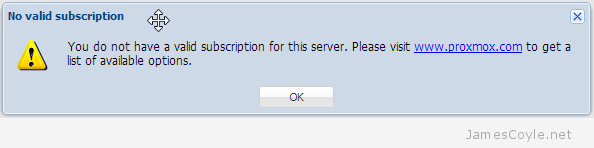
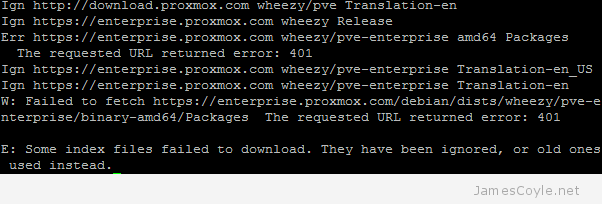
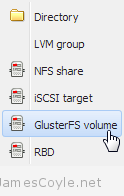 This is a new storage plugin which can be used to add usable storage to your Proxmox host. GlusterFS is an open source, distributed file system with potential to house a huge capacity of data.
This is a new storage plugin which can be used to add usable storage to your Proxmox host. GlusterFS is an open source, distributed file system with potential to house a huge capacity of data.