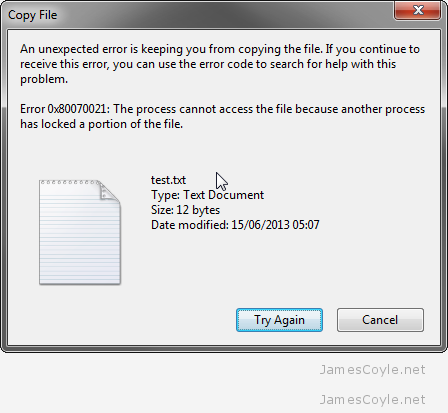Default Ports for Samba
Category : How-to
The ports required by Samba vary depending on if you use Samba as a domain controller or not. The most common type of Samba deployment would be to use a non domain controller deployment of Samba to create file shares for an existing domain or workgroup.
All of the below ports are TCP:
- 137 (netbios-ns) – is used for the NETBIOS name service
- 138 (netbios-dgm) – is used for the NETBIOS datagram service
- 139 (netbios-ssn) – is used for the NETBIOS session service
- 445 (microsoft-ds) – is required if you are using Microsoft Active Directory