Install Splunk on Ubuntu
Category : How-to
 Splunk is the heavyweight open source software which enables you to index, visualise and explore virtually any machine generated data. Splunk is often used to consume Apache and Nginx web server logs as well as website clicks and any other data which maintains a constant format.
Splunk is the heavyweight open source software which enables you to index, visualise and explore virtually any machine generated data. Splunk is often used to consume Apache and Nginx web server logs as well as website clicks and any other data which maintains a constant format.
Installing Splunk on any Debian based Linux distribution, such as Ubuntu, couldn’t be easier with the .deb package that available for download.
Visit the Splunk download page to download the Splunk .deb package:
Upload the file to your Ubuntu server and place it a temporary directory.
Run the dpkg command to install the Splunk server. The file name of the .deb file may change as new versions are made available so make sure that you have downloaded.
dpkg -i splunk-6.0.3-204106-linux-2.6-amd64.deb
The output of the command will look like the below example.
Selecting previously unselected package splunk. (Reading database ... 20803 files and directories currently installed.) Unpacking splunk (from splunk-6.0.3-204106-linux-2.6-amd64.deb) ... Setting up splunk (6.0.3-204106) ... complete
Next we need to create the init.d script so that we can easily start and stop Splunk. Change the the Splunk directory and run the splunk executable with the below arguments.
cd /opt/splunk/bin/ ./splunk enable boot-start
Press SPACE to view all of the license agreement and then Y to accept it.
Start Splunk with the service command.
service splunk start
You will now be able to access Splunk’s web GUI which is running on port 8000.
http://10.10.10.10:8000/
Open the URL in the browser and login with the below details:
- User Name: admin
- Password: changeme
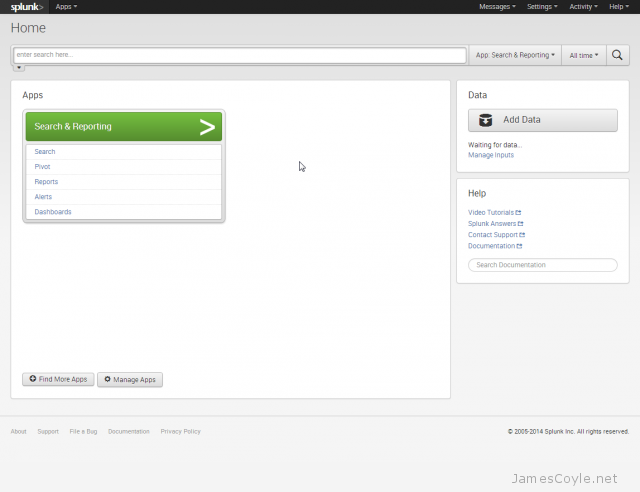
1 Comment
venky
6-Jul-2017 at 6:49 aminstalled splunk successfully, while running splunk start command got error ,
SPlunk : COmmand not found