Installing Open vSwitch in Proxmox
Category : How-to
 Open vSwitch is a virtual switch which enables you to create multiple virtual networks on a single physical host. In Proxmox, it’s a more flexible networking approach over the standard Linux Bridge method.
Open vSwitch is a virtual switch which enables you to create multiple virtual networks on a single physical host. In Proxmox, it’s a more flexible networking approach over the standard Linux Bridge method.
The default install of Proxmox does not contain the required packages for Open vSwitch so you will have to install them manually.
You will receive the following error if you try to configure Open vSwitch using the Proxmox web GUI before you install the required packages.
Open VSwitch is not installed (need package 'openvswitch-switch') (500)
Login to your Proxmox host and run the below apt-get command to install Open vSwitch.
apt-get install openvswitch-switch
You can now use the Proxmox web GUI to create a new OVS network interface.
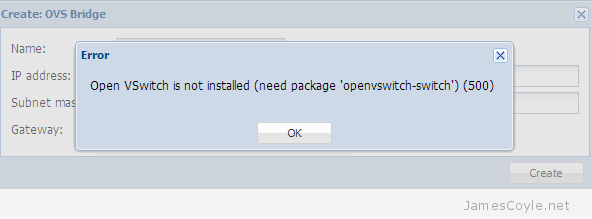
2 Comments
Mark Chaney
18-Jun-2014 at 10:37 amCan you elaborate on why openvswitch is more flexible that the standard linux bridge and maybe what are using it for?
james.coyle
18-Jun-2014 at 10:58 amHi Mark,
I’ll write an article on this in the future, but for now you would be best to take a look here: https://github.com/homework/openvswitch/blob/master/WHY-OVS