NFS Mount Error on OEL
Category : How-to
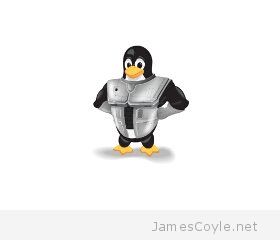 I have been using an Oracle Enterprise Linux (OEL) OpenVZ container in Proxmox for installing some Oracle software. The easiest and least interfering way I have found is to mount an NFS share which contains the binaries directly to the container. See my NFS blog post for more information on setting up an OpenVZ container for NFS.
I have been using an Oracle Enterprise Linux (OEL) OpenVZ container in Proxmox for installing some Oracle software. The easiest and least interfering way I have found is to mount an NFS share which contains the binaries directly to the container. See my NFS blog post for more information on setting up an OpenVZ container for NFS.
After the service and container was set up for NFS I tried to mount the NFS share. I received the below error after running the mount command.
[root@localhost ~]# mount -a mount.nfs: rpc.statd is not running but is required for remote locking. mount.nfs: Either use '-o nolock' to keep locks local, or start statd. mount.nfs: an incorrect mount option was specified
This was because the rpcbind daemon was not running. Run the below command to start the rpcbind daemon.
service rpcbind start
The service will display that the daemon is now running.
Starting rpcbind: [ OK ]
You can set rpcbind to start automatically by adding it to the startup group.
chkconfig rpcbind on
Retry the mount command and your NFS share should be mounted.
mount -a
You may need to check that you have the NFS client packages installed.
yum install nfs-utils