Login to Proxmox web GUI
Category : How-to
You can access the Proxmox web GUI from a web browser using the https protocol, your Proxmox server IP or hostname and the default port 8006 (https://[proxmox-server-ip]:8006).
Example: https://10.10.10.200:8006
If you are not sure of your Proxmox server IP, you can view the screen of your host server shortly after boot where your IP will be displayed.
Enter root as the User name and the Password which you entered during the install.
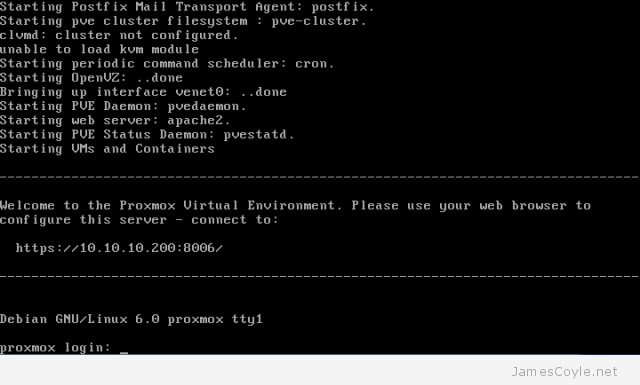
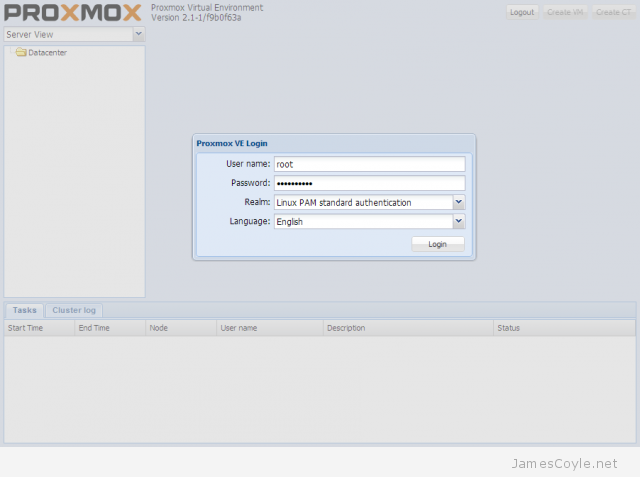
7 Comments
barakat
12-Jan-2017 at 11:06 amI just installed PROXMOX and I dont know how to login, now through this article I fix my issue.thank you
Raju
26-Jan-2017 at 10:02 amThere is no browser installed on the server where I install proxmox. How can the server url be accessed in other computer when the server is just installed and no Wi-Fi connection possible
james.coyle
26-Jan-2017 at 10:14 amYou can’t. You’ll need to have a network connection.
Luis Dieguez
11-May-2018 at 9:10 pmI can access perfectly via IP. How can I add a domain of my own and access from the outside?
Thanks!
Richard
26-Jun-2019 at 4:50 pmit is possible to know if a user accesed proxmox web console?
Irti
21-Aug-2020 at 8:37 pmWeb GUI ask password almost every 5 mins. Chrome is not remembering. what should i do?
Nada
19-Apr-2021 at 5:36 pmTHANK you James
it works ! you saved me a time ;-)